Closing
JRTwine Software, LLC will cease operations on or shortly after April 15th, 2016 due to unexpected relocation. Purchasing links have been disabled and the support site will go offline after April 15th. We thank all of our past customers for supporting us during the past 14 years.
Key Composer
Key Composer - a simple way to generate common and uncommon (Unicode) characters directly from your keyboard, similar to how Compose Key worked on the old VT terminals.
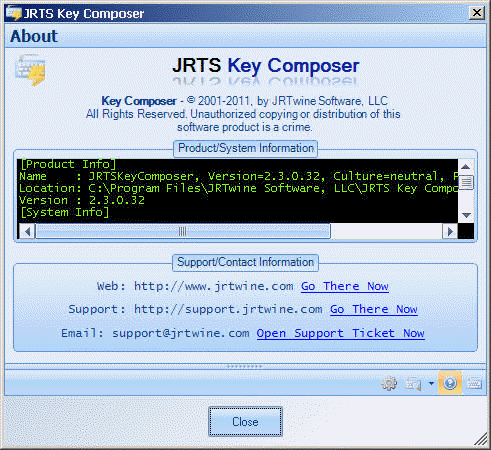
Key Composer About Box Screenshot - click to enlarge
Key Composer is the re-release of an older JRTwine Software, LLC product. It is an application that provides you with a simplified way to generate commonly-used symbols or extended characters directly from your keyboard. Using it is simple - you just double-tap the configured attention key to enter Compose Mode, and you enter the 2-key chord for the symbol/character you want.
For example, if you are editing a document and need a copyright symbol, you would double-tap the right Control key, and then press the C and O keys. A © symbol would then appear right where the cursor/caret is, just as if you typed it yourself. Need a registered trademark symbol? Use the R and O keys, and a ® symbol appears.
You can generate many other symbols just as easily, such as the one-half symbol (½) by pressing 1 and 2. Many different symbol sets are included. A few symbols are shown here:
- Mathematic symbols: ≠, ≈, ≥, ≤
- Arrows: ↑, ↓, ←, →
- Punctuation marks and symbols: ‼, ¿, «, §, ¥, ¶
- Other Alphabets: Æ, ñ, ú, ù
(Note: your browser may not display the above characters correctly if its encoding or font settings are do not support them.)
You can view an almost-complete list of currently supported characters by clicking here.
Custom Strings (Macros)
You can also create your own custom strings, and associate them to a simple two-keystroke chord, allowing you to quickly access commonly used text in just about any application.
An enhancement to this functionality is currently being developed that will allow custom strings to simulate other non-character keystrokes (such as <TAB>, <ENTER>, etc.). This will allow you to do things like navigate and fill out static information on a common form with a simple two-keystroke chord.
Documentation
You can view the web-based documentation (help) for this product by clicking here. This documentation will always be kept up-to-date.
How It Works
When the application is launched, it creates an icon in the tray area of your Task Bar, which is what contains your Start Menu button.
![]()
Key Composer Tray Icon
It then installs a keyboard hook. Relax! While there bad applications out there that use such hooks for nefarious purposes, you can rest assured that Key Composer only does so to detect keystrokes so that it can tell when you have entered the attention sequence, and capture the 2-keystroke chord associated with a symbol or string. All other keystrokes pass through unaffected, and your normal keystrokes are not stored in any way, or sent anywhere.
Once the attention sequence is detected, Key Composer optionally plays a customizable sound effect and/or shows a message on its icon indicating that you have entered Compose Mode. Its icon will also flash the lightning bolt while in compose mode.
Key Composer will then intercept the next two keystrokes (the chord) and then will simulates keystrokes for the character/string associated with the chord, if any. It then waits for another attention sequence. Entering an invalid chord or pressing the ESC key will cause Key Composer to fall out of Compose Mode.
Unless you enter the attention sequence, the application does not react nor interfere with any keyboard activity. It is there when you need it, and stays out of the way when you do not.
Customizing Key Composer
Key Composer's icon also supports a context menu, which is used to change settings, temporarily ignore the attention sequence, or shut Key Composer down completely.
![]()
Key Composer Tray Icon Menu
Settings
Key Composer has a few settings that you can adjust to your liking. You can also use the settings interface to view the available characters/chords, and configure your own custom ones. The built in Composed characters Keymap shows all available characters and what chords are used to obtain them. For example to get a ¥ (Yen) symbol, you coud use the <Y> and <-> keys. A partial list is shown below.
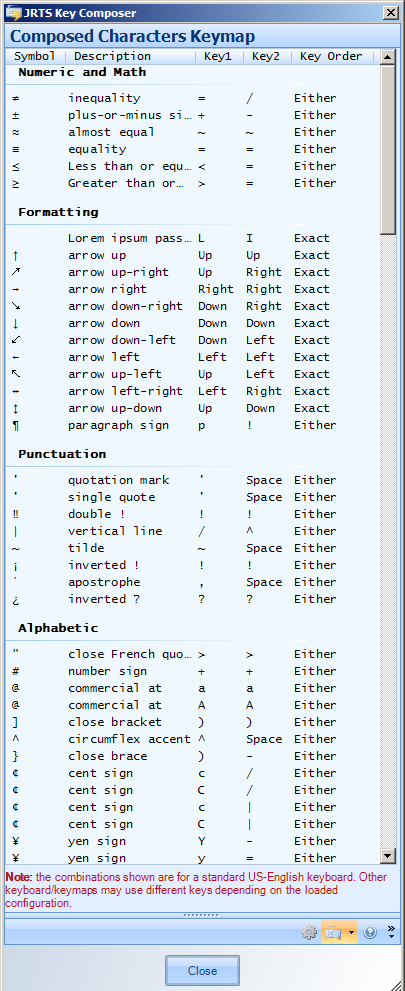
Settings Interface Showing A Partial Keymap
Because different keyboard layouts may change the characters generated by certain keys, the Settings interface also has a screen you can use to test your keyboard so you can match up chords with the correct keys.
Also note that different fonts may or may not support certain characters, and this behavior may change on different operating systems. Not every font supports all possible characters.
System Requirements
Key Composer supports XP or higher, including server versions of Windows. IE 5.0 or greater should be installed as well. As with any application, you should use the trial version to verify that the product will work correctly on your system before purchasing a license.
Downloading a Trial Copy
A complete installer, a larger one which contains all system prerequisites, can be downloaded (N/A). If your system already meets most or all of the requirements, you can try a smaller one (N/A) that should automatically download any required items. (Use the first one if you have problems with the second installer.)
The trial version contains limited functionality, and only supports a few chords, but should be more than enough to actually be useful, and to try out the product to make sure it will function correctly on your system. The characters supported by the trial version are shown here:
≠, ≈, ≥, ≤, ±, ≡, ½, ¼, ©, ™, ←, →, ℅, æ, Æ
While this is a very short list of characters, it should be more than enough to test the functionality of the product, and actually provide some useful functions.
License Restrictions
Normal licenses for Key Composer are to be used on a single computer system only, or in a single virtual operating system environment. (In other words, one per hosted OS, not per host/hypervisor.)
Please support small US-based business by obeying the license restrictions and using your license fairly.
Purchasing A License
You can purchase a license for the product by clicking (N/A). Be sure to check other content on this page and on the site for coupons that you may be able to use before placing your order!
Once your order is processed, you will receive a link to a download that will contain the licensed version of the product. Please do not distribute or share this version of the product with anyone. The product may contain software-based watermarking to help track the origin of any "leaked" copies of the product.
Pricing
N/A


